
College Action Program
Background
The College Action Program (CAP) helps low income and first generation students with college onboarding. Created by a student advisor with over 10 years of experience, CAP was developed to address the common problem of "summer melt" - students being accepted into college but facing obstacles that prevent them from attending. Our team was tasked with building a website or app for CAP to support students as they prepare for college.
The Problem
Low Income and first generation high school students that get accepted to college are not attending in the fall.
They are struggling to accomplish the essential tasks needed to be prepared for the first day of class. There is a lot of paperwork to be done, decisions that have to be made and questions to be answered. Students need an easy way to stay organized, keep track of their deadlines and connect with advisors.
01. Empathize
What else is Out there? and Who is looking for it?
What is summer melt?
Summer melt - Is the phenomenon of prospective college students' motivation to attend college "melting" away during the summer between the end of high school and the beginning of college.
Researchers Benjamin Castleman and Lindsay Page found that 10 to 20 percent of students who enroll in college do not end up attending in the fall.
These numbers are even higher for low-income students, students in large urban districts, and community-college bound students, with rates as high as 40 percent.
What do the students have
to say??
User Interviews / User Surveys

We conducted a survey and interviews to understand our target users' needs and behaviors. The survey collected quantitative data and identified trends and patterns.
Questions for the survey were developed using client research, research goals, target population, and team brainstorming. Interviews provided qualitative insights with questions based on team brainstorming and survey responses. Combining both data sources gave us a complete picture of user needs and behaviors.
In total, we had about 20 people who took our survey and we interviewed four people. Three college students are first-generation college students who came from lower-income families. One student got an acceptance letter from a college but never attended the college.

Competitive/ Comparative Analysis
We looked for other platforms that are helping students in this space to look for inspiration to see features similar apps in the market offer and what gaps exist in the market.
We produced plus and delta charts for every site we discovered, followed by conducting a comparative analysis. We found that most platforms were aimed at helping students get into college and only one that helps students get ready for college.
We found that most platforms were aimed at helping students get into college not get ready for college

02. Define
Ok, so whats your problem?
Define the problems
Our question - How can we Provide students with the resources needed to bridge the gaps in the support their universities offer and the support they need to be college-ready and to untimely reduce summer melt?
The Solution(s)

How will we execute this?
1. Aid students in meeting college deadlines:
- Integrating a calendar into the mobile app and allowing students to create and manage their own schedules. Helping students manage their time effectively and stay organized, reducing the stress and anxiety associated with meeting college deadlines.
2. Help students transition to college with ease and stress-free ways:
- The app could provide a personalized list of tasks that need to be completed before the first day of college. The list could be tailored to the student's specific needs and deadlines.
3. A community for students to support each other:
- provide a platform for students to communicate with their advisors, ask questions, and get feedback on their progress while also offering a community forum where students can connect with each other, share experiences, and offer support.
4. Build an app they enjoy using to stay on track by having gamified features and a visually appealing aesthetic:
- Gamification elements to make the experience more enjoyable and engaging. For example, adding a game-like structure,
03. Ideate
Alright lets get to designing!
Sketching and Wire-framing
The process of developing sketches for the College Action Program app involved a collaborative and iterative approach. We began by identifying the key features and functionalities of the app based on the objectives and user needs found through the survey and user interviews.
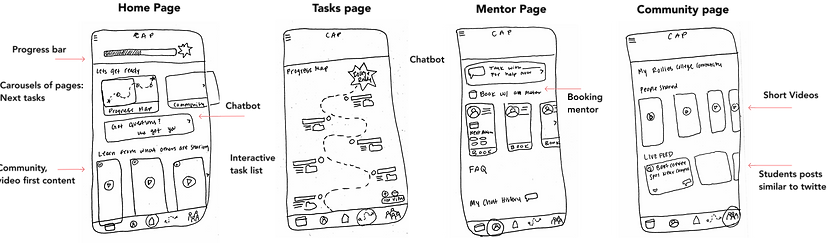
We iterated on this design from user testing before finalizing the prototype.
Based on feedback, we made refinements and revisions to the sketches, incorporating additional features and clarifying the user interface.
This process of iteration and refinement continued until we arrived at a final set of sketches that accurately captured the company's vision and objectives while also providing an intuitive and engaging user experience.
Throughout the process, we remained focused on the user, prioritizing simplicity, ease of use, and clear communication to ensure that the app would meet the needs of students.

Branding
What do you want CAP
to communicate?
We were asked to review the branding and tone of CAP in addition to our task. They provided a logo which we integrated into the wireframe to assess its visual appearance.
However, during our iterations for naming the app, we noticed that the current logo occupied a large amount of space in the header, hindering its legibility. So we created a few logo iterations. We prioritized determining the appropriate tone for the app that would engage our target users. Through our research (whitepaper research, user interview, survey) on our main user group, we developed the following tone:

Style Guide

04. Testing
Lets take it for a spin
Round 1 feedback
After creating our wireframes, we conducted multiple rounds of usability testing using Maze. This allowed us to gather valuable feedback from users and identify areas where improvements could be made.
We used the data collected from heat maps and user feedback to make iterative changes to our wireframes.
Some examples of the types of questions we included in our Maze tests are:
- How easy was it to navigate through the website?
- Did you understand the purpose of each page?
- Were you able to find what you were looking for?
- Did you encounter any difficulties while using the website?
- What do you like about the platform?
5 Major Inpovements
1. Labeling Navigation
Users were having a hard time understanding the icons initially. We saw on out heat maps that the icons were not as intuitive as we thought.

2. Adding Chat bot to multiple pages
Based on user testing, adding the chat bot not only on home but on “messages” and “mentor” page is much more intuitive

3. Hamburger icon to profile
Usability testing: Find your profile and check your calendar to see what events you have today.
On our 1st usability test, we had a 50% Success Rate / 21% Misclick Rate
After iteration, we had a 100% success rate!

4. Engaging Task Feature
Added a circle progress bar to have a quick view of the tasks accomplished and tasks remaining
One user said... “I think the progress map is super cool! it’s a really good visual of what’s been done and what’s left to do.”

5. Layout change
Adjusted to a video first layout dividing videos and post contents to simplify the user's view. This change gives students the ability to seamlessly scroll, save and like videos.

05. Impact
App Walkthrough
The Results!
CAP got funding!
Lauren secured funding for the College Action Program thanks to the interactive prototype and thorough research! They will begin by launching a website to build traction and gauge interest, with the ultimate goal of developing an app that will best serve their target users.